Now you can build Roblox levels and games with absolute ease.
Roblox Maker is a powerful, all-in-one studio plugin. It combines advanced world-building tools with one-click interactive elements to dramatically speed up the creation process. Not only is building faster and easier, Roblox Maker is fun too!
As a lifelong gamer, who now plays games with my own children, I saw how much they loved the creative freedom of building their own levels on other games and platforms.
If only Roblox was as accessible. Well now it is.
Roblox Maker was born from a desire to enjoy building levels and games without being hampered by the tools. This plugin is all about eliminating the confusion so you can get straight into the creation process.
Built after hours and influenced by my first hand gaming experiences and love of coding, this passion project strives to make Roblox a creative space for all.
Build Worlds Faster Than Ever
Grid Build Tool, a minecraft like build experience.
Instantly build large, grid-based structures. The tool intelligently uses your selected asset's size as the grid unit, ensuring perfect alignment every time. Build with a minecraft like flow.
Features:
- Smart Grid: Automatically uses your model's bounding box dimensions.
- Rotation Controls: Cycle through rotations with a click or the 'R' key.
- Plane Toggling: Switch between XZ, XY, or YZ planes with the 'P' key.
- Mass Placement: Drag out huge grids of blocks to fill spaces quickly.
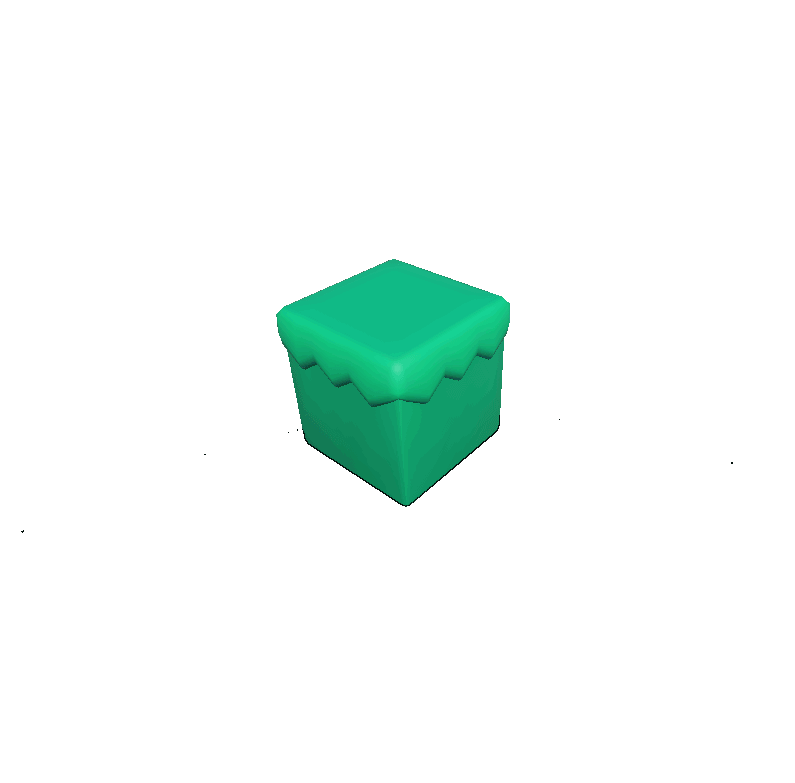
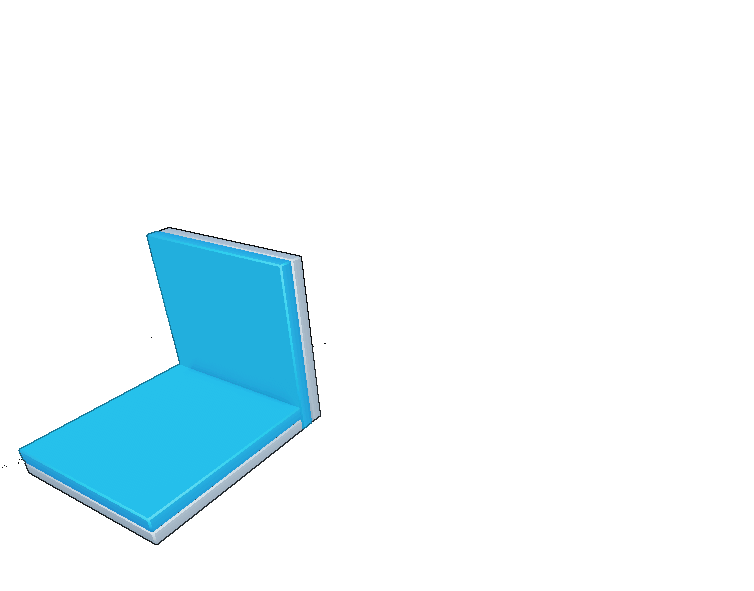
Edge Snap Tool
Achieve flawless alignment between models by precisely connecting objects at their corners or faces, perfect for connecting together panel shaped parts to build out structures. Inspired by the valheim and No Mans Sky build edge clicking systems, great to build walls, roofs, obby walk ways and more.
Features:
- Corner & Face Snapping: Intelligently detects the best connection point.
- Keyboard Shortcuts: Rotate (J/K), Flip (N/M), and Cycle Point (P).
Simple Place Tool
The classic placement tool, enhanced. Quickly place assets directly onto any surface or into a selected folder in the Explorer.
Features:
- Raycast Precision: Accurately places assets where your mouse is pointing.
- Folder Placement: Keep your workspace organized as you build.
Dynamic Gameplay Elements with a Single Click
Turn static parts into fully-functional interactive game objects without writing a single line of code.
Tools built with easy customisation in mind, so unique, creative and fun gameplay creation is made so simple its fun.
One-Way & Two-Way Movers
Create moving platforms with a simple UI to configure speed, pause duration, and spawn frequency.
Features:
- Visual Pathing: Move a marker to set the platform's destination.
- One-Way Spawners: Generate platforms that disappear after one trip.
- Get creative with one way movers!
- Maybe make a bullet bill style cannon that shoots cannon balls
- Or a slow moving wall to force players to rush through an obby section
- Or blocks that push players off a ledge.
Conveyors
Make any model or part act as a conveyor belt with adjustable speeds and directions.
Features:
- Adjustable direction and speed: Full control of the behaviour of the conveyor belt.
- Button Control: Link conveyors to buttons for in-game player control that dynamically changes the conveyor direction.
- True Physics: Angle the conveyor to make ramps, elevators, objects will roll naturally and more.
Jump Pads
Quickly add a classic obby element, the jump pad, to launch players in the air.
Features:
- Configurable: Set jump force, and cooldown timer.
- Direction sensitive: Angle the launch pad for unique gameplay opportunities, launch players side ways, hit them with a spinner and send them flying and more.
Falling Platforms
Inject a sense of urgency to your gameplay with platforms that will fall away a set time after a player steps on.
Features:
- Configurable: Set the time to fall, the respawn time.
- Get Creative: Stack layers of grids of falling playforms for a fallguy like gameplay experience.
- Local vrs Server Scripting handled: Automatically includes nice extra local script touches of a preshake before it falls away to give players an intuitive game play experience.
Spinners
Create spinning platforms, swining ledges, or anything that "goes round"!
Features:
- Configurable: Set the speed of rotation, and set custom axis of rotation points to give unique and creative gameplay opportunities.
- Different Shapes Different Possibilities: Circle platforms for spinning discs, or long planks for platforms that will zip past the player, or maybe even dangerous fan blades to avoid, if it spins, this is it the tool for you.
Kill Player
The most important gameplay element, player death. Made as simple and a click.
Features:
- One click and your done: Simply click and part or model you want to kill the player, and any touch will kill the player.
- Creativity is paramount: Its a simple mechanic but can be very powerful in combination with other tools.
- Make a spinning fan kill a player so they need to dodge the blades
- Create lava floors
- Turn moving platforms into dynamic dangerous gameplay elements players will have to dodge
Follow The Journey
For questions, support, or to see what's next, reach out on social media!